Lead Forms and Check out Form Conversion Optimization
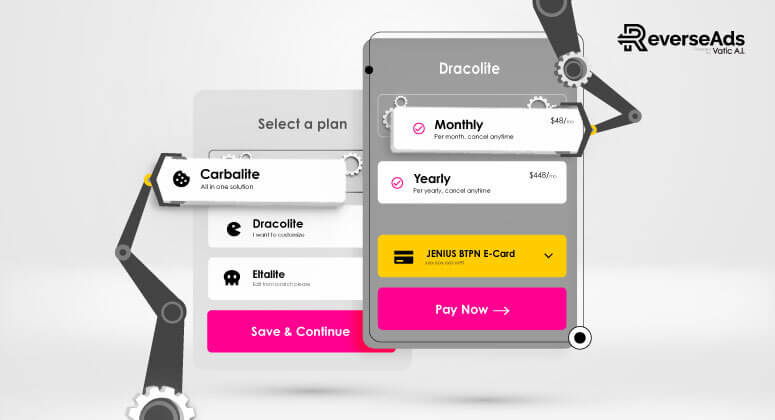
What is a Lead Form?
A lead form is a web form that is designed to capture contact information from potential customers, such as their name, email address, and phone number. The information collected through lead forms is typically used for email marketing, sales outreach, or customer relationship management (follow up).
Lead forms are a key component of lead generation, which is the process of attracting and converting potential customers into leads.
Lead Forms can be of several types depending on the purpose, specific goals and what you intend to do with the contact information you collect.
The most common web forms are:
- Contact forms: These are basic forms that ask for the visitor’s name, email address, phone number, and any message they would like to send. Contact forms are often used on website’s “Contact Us” page to allow visitors to send a message or request a call back.
- Newsletter sign-up forms: These forms collect a visitor’s name and email address in order to add them to a mailing list. Newsletter sign-up forms can be placed on a website’s homepage, sidebar, or at the end of blog posts.
- Registration forms: These forms ask visitors to provide information in order to register for a product or service. For example, an online course might require a visitor to fill out a registration form before they can access the course materials.
- Free trial or demo request forms: These forms ask visitors to provide their contact information in order to request a free trial or demo of a product or service.
- Landing page forms: These forms are often used in paid advertising campaigns and are designed to capture visitor information in exchange for a specific offer, such as a whitepaper or e-book.
- Exit-traffic pop-up forms: These forms appear when a visitor is about to leave a website and ask them to provide their contact information in exchange for a special offer or discount.
- Social media lead forms: These forms are offered by social media platforms and allow businesses to create lead ads that collect contact information directly from the platform, rather than directing visitors to a separate landing page.
Lead Form Optimization
Lead form optimization is the process of improving the design and functionality of your lead forms in order to increase conversions. A high-converting lead form can be a powerful tool for driving business growth and increasing revenue.
TIP #1: Always Check That Your Forms are Working!
Top tips for optimizing your lead forms:
- Position your lead gen form above the fold: Your lead forms should be placed above the fold, which is the part of the page that is visible without scrolling. This ensures that visitors can see the form without having to scroll down, increasing the likelihood that they will complete it.
- Keep it simple: A long and complicated form can overwhelm users, leading to a higher bounce rate. Keep the form simple and short, asking only for the essential information.
- Pick the best form length for your audience: The number of fields you include in your lead form is a crucial factor in lead form optimization. Shorter forms with one or two fields covering the essentials (like names and email addresses) will convert the largest number of leads. However, longer forms with more fields can generate more qualified leads, as leads who are willing to fill out more fields are generally more interested in your product or service.
- Focus on required fields: Required fields are those that a lead will need to fill out before continuing. It’s important to only require the essential fields, like email address, name, and company, in order to avoid overwhelming leads and risking them abandoning the form. Optional fields can be included to gather more targeted data once trust has been established.
- Include a compelling call-to-action: A strong call-to-action (CTA) is essential for converting leads. The CTA should be eye-catching and compelling, and should clearly communicate what the lead will receive in exchange for completing the form. A good CTA can make all the difference in converting leads.
- Include relevant fields: Only ask for the information that is necessary for the lead to move forward in the sales process. Consider using dynamic form fields that only appear based on the user’s responses.
- Use a clear headline: The headline should clearly communicate the value proposition and what the user can expect to receive in return for filling out the form.
- Optimize the layout: Use whitespace and proper alignment to make the form visually appealing and easy to navigate.
- Use placeholders instead of labels: Save space and make it more clear by using placeholders
- Use directional cues: Use arrows or other visual cues to guide the user’s attention to the form fields and call-to-action button.
- Test and iterate: Test different versions of the form to see what works best for your audience. Use A/B testing to compare different versions and continually improve the form’s performance. Utilize Heat Maps to find more about the form abandonment rate.
Overall, a well-optimized lead gen form should be easy to fill out, visually appealing, user-friendly, and provide clear value to your potential customer. In one of our previous articles we offer different perspective on how to optimize lead form for ad campaigns.
What is a Check Out Form?
A checkout form is a type of form used in e-commerce websites that collects the necessary information from customers to complete a purchase. It typically includes fields for the customer’s name, shipping and billing address, payment method, and any applicable discount codes or gift cards.
The significance of checkout forms cannot be overstated when it comes to the prosperity of your website. Regardless of the type of products you offer, be it apparel, comic books, or furniture, these forms are the sole barrier separating each potential customer from a triumphant purchase. Omitting them would leave you with nothing – no customers and no sales. To put it differently, your website would be almost pointless without the presence of checkout forms.
Check Out Form Optimization
- Provide progress indicators: Show customers how far along they are in the checkout process and how many steps are left. This can help reduce anxiety and increase the likelihood of completion.
- Implement auto-fill: Make it easier for customers to complete forms by implementing an auto-fill feature that suggests or populates information based on previous entries.
- Utilize Trust Badges: Trust badges are small images or logos that represent a business’s credibility, security, and reliability. They can be used to help build trust with customers and reassure them that their personal and financial information is safe when they make a purchase through a check-out form.
Here are some ways to utilize trust badges for check-out forms:
- Use well-known badges – SSL, Payment Methods, Reviews
- Display them prominently
- Keep them up to date
- Limit the number of badges
- Explain what the badges mean and use Alt text
- Mobile first optimization: Most of the customers complete purchases on their mobile devices. Ensure that your checkout form is optimized for mobile, with large buttons and easy-to-read fields for enhance brand image.
- Use inline validation: Apply inline validation to show customers any errors or missing information as they fill out the form. This will prevent them from submitting the form and encountering an error page for seamless functioning.
The checkout form is often the last hurdle standing between you and a successful sale. That’s why it’s crucial to put extra care and attention into crafting a checkout form that truly reflects your brand and elevates the user experience.
Whether you’re just starting out or looking to improve an existing checkout process, take the time to design a checkout form that truly reflects your brand and sets you apart from the competition. With the right approach, your checkout form can become a valuable asset that helps your business grow and thrive.





